Keyword density is hard to quantify. It’s a measurement of the number of times that your keywords
appear on the page, versus the number of words on a page — a ratio, in other words. So if you have a
single web page that has 1,000 words of text and your keyword appears on that page 10 times (assuming
a single keyword, not a keyword phrase), then your keyword density is 1 percent.
What’s the right keyword density? That’s a question that no one has been able to answer definitively.
Some experts say that your keyword density should be around five to seven percent, and others suggest
that it should be a higher or lower percentage. But no one seems to agree on exactly where it
should be.
Because there’s no hard and fast rule, or even a good rule of thumb, to dictate keyword density, site
owners are flying on their own. What is certain is that using a keyword or set of keywords or phrases
too often begins to look like keyword stuffing to a search engine, and that can negatively impact the
ranking of your site.
See, there you are. Not enough keyword density and your site ranking suffers. Too much keyword
density and your site ranking suffers. But you can at least find out what keyword density your competition
is using by looking at the source code for their pages.
Looking at your competition’s source code is also a good way to find out which keywords
they’re using. The listed keywords should appear in the first few lines of code
(indicated in Figures 4-3 and 4-5).
To view the source code of a page if you’re using Internet Explorer, follow these steps:
1. Open Internet Explorer and navigate to the page for which you would like to view the
source code.
2. Click View in the standard toolbar. (In Internet Explorer 7.0, select Page.) The View (or
Page) menu appears, as shown in Figure 4-2.

3. Select View Source and a separate window opens to display the source code from the
web page you’re viewing, as shown in Figure 4-3.
If you’re using the Firefox browser, the menus are slightly different, and the source code looks a
little different. These are the steps for Firefox:
1. Open Firefox and navigate to the page for which you would like to view the source code.
2. Click View in the standard toolbar. The View menu appears, as shown in Figure 4-4.
3. Select Page Source to open a separate window that displays the source code for the
web page, as shown in Figure 4-5. Alternatively, you can use the keyboard combination
Ctrl + U to open the source code window.
You may notice that the source code looks a little different in Internet Explorer than it does in
Firefox. The differences are noticeable, but the basic information is all there. That said, it’s not
easy to get through this information. All the text of the page is jumbled in with the page encoding.
It may take some time to decipher, but ultimately, this is the best way to find out not only
what keywords the competition is using, but also how they’re using them, and how often the
keywords appear on their pages.
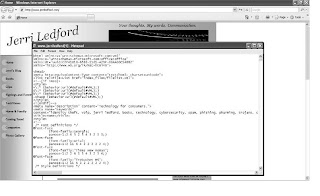
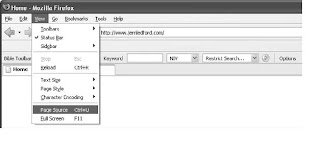
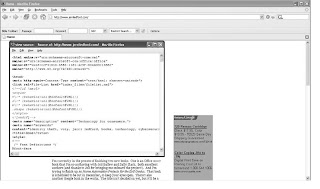
No comments:
Post a Comment